Caller ID and Call Rejection Options
This feature helps you identify your Inbound caller’s CLI and set any call rejection options.
Quick Guide
- Log into https://portal.techconnections.co.nz/ > select the number you want to use Caller ID & Rejections.
- Select CloudPBX > Inbound Calls > Caller ID & Rejections.
- Select the option
- Click Save settings to update.
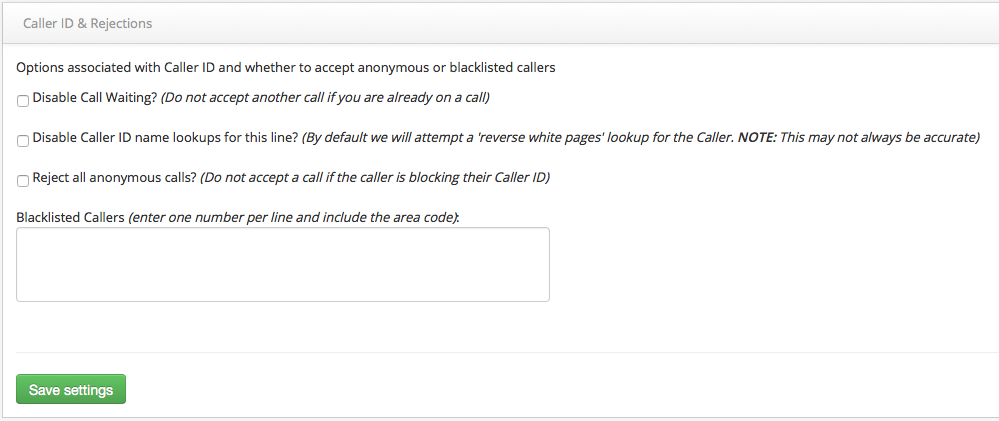
Related Articles
Caller ID (CLI) and Call Privacy
Caller ID (CLI) and Call Privacy By using our Cloud PBX you have the option to show, block or showcase your business main number when making outbound calls. Content Caller ID Privacy Options By using our Cloud PBX you have the option to show or block ...Call Screening Options
We all like a little control over whom we take calls from right? We’re used to this on our mobile phones, and call screening is available for you to set up just the way you want in our Cloud PBX. Quick Guide Log ...Call Pickup
The call pickup service allows you to remotely pick up an incoming call to another phone in your group or on your account. Call pickup functions *88 – Group pickup. This will pickup the latest incoming call to any of the phones in your group. *89 – ...Call Forwarding
Control your incoming call flow when you’re away or busy with a permanent call forward. Use time schedules to give you more flexibility, for example, have your calls forwarded straight to your mobile during the day with an after hours forward to ...Call Queuing
Call Queuing Long wait times means abandoned calls, lowered customer satisfaction and ultimately lost business. Call Queuing is perfect for busy front office or receptionist functions where incoming calls are directed to a pilot number. Using the ...