TCP, TLS and Secure RTP Options
TCP,
TLS and Secure RTP Options
We support both TCP (Transmission Control Protocol) and UDP
(User Datagram Protocol) communication protocols. While UDP is by far the most
common of the two protocols TCP is stated to have advantages.
TCP advantages
- Keep Alives: SIP must periodically send out
keep-alive to maintain the NAT table entry. The required frequency of
keep-alives is much higher for UDP (maybe every 30 seconds) vs TCP (maybe every 15 minutes). While not relevant for small installations TCP has significant advantages within enterprise installations.
- TLS: In a security-conscious world
TCP enables your endpoints with Transport Layer Security (TLS) which over
the separate port 5061 instead of the normal 5060 for UDP.
- SRTP (Secure Real-Time Transport
Protocol or Secure RTP): SRTP encrypts or “codes” the voice data itself so that
no one can understand what is being said except the person who has the
decoding “key”, or the person to whom the call is being made. SRTP and SIP
TLS encrypt different parts of the VoIP service but together security
conscious organisations such as financial or military to use this service.
If you choose to
use Secure Encrypted RTP this may cause calls to fail if you have not
configured SRTP on your client.
Quick
Guide
Step One: TCP, TLS & Secure RTP Options
- Log
into https://portal.techconnections.co.nz >
Voice tab and select number you wish to set up remote call back on.
- Select Other
Settings > TLS & Secure RTP Options.
- Select
one of the SIP Transport options.
- Enable
Secure Encrypted RTP
- Click Save
settings to update

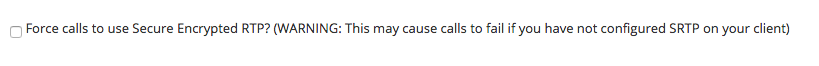
Step Two: Change PBX/handset transport
- Log into IP PBX / Handset
- Select Account
- Find option to change Transport > TLS
Related Articles
List of Cloud PBX Features
List of Cloud PBX Features All Cloud PBX customers are licensed to use ALL these features (and more) regardless of which plan or bundle you select. We don't charge extra fees for extra functionality! Inbound Calls Simultaneous Ring: Receive call to ...Call Screening Options
We all like a little control over whom we take calls from right? We’re used to this on our mobile phones, and call screening is available for you to set up just the way you want in our Cloud PBX. Quick Guide Log ...Caller ID and Call Rejection Options
This feature helps you identify your Inbound caller’s CLI and set any call rejection options. Quick Guide Log into https://portal.techconnections.co.nz/ > select the number you want to use Caller ID & Rejections. Select CloudPBX > Inbound Calls > ...Ports and Hostnames
Ports and Hostnames DNS Settings Proxy phone.techconnections.co.nz TCP/TLS Proxy phone.techconnections.co.nz (port 5061) SIP Peering IP Address 103.212.52.50 Other Our RTP Port Range 20000-50000 Our T.38 (faxing) UDPTL Port Range 20000-50000 Fax ...NAT and SIP ALG
NAT NAT Traversal NAT can interfere with SIP and RTP by changing the ports on the way through. To counter we enable NAT traversal by default therefore communicating directly to the port that sent us the original RTP traffic (instead of sending back ...